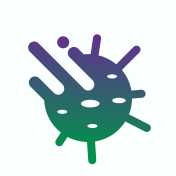Hack attacks can happen to absolutely anyone. Be it a successful entrepreneur or an ordinary worker with an average income. Since technology is not standing still, the methods of hacking are also becoming more and more sophisticated. One of the most common types of scams is to steal passport scans from your computer and then offer to buy them back. Threatening otherwise to sell them to scam artists who will take out loans.
In this article, we will share with you some pieces of advice about how to protect yourself from hacker attacks. You won’t need to have a deep knowledge of programming to avoid theft of personal information
Table of Contents
advice #1
Do not keep files with personal information in your mailbox. If you send an email, delete it. And click checkout immediately.
advice #2
Don’t let documents be stolen from your computer’s hard drive. This is how spyware infects your computer: you receive an email, carelessly open it, and as a result, you may get a full set of macro malware, which is built into popular applications, say, Microsoft Office.
advice #3
Do not keep scans of payment cards. But if you have to, scan only the front side of the card. And never the backside, where the CVV/CVC code is listed. These numbers are used for online payments and transfers. Keeping such information is the same as exposing the PIN code of the card to the public.
advice #4
Don’t open random links – you’ll end up on a phishing page where your password is stolen. They look like a real site (say, your bank, mailbox, or even a public services site). In reality, it’s fake. Ignore other people’s links, go to the sites you want from your “Favorites”.
advice #5
Use effective technical means of protection. Here are some we can offer to you:
- The original operating system of the Unix family
Linux, Mac, Windows is a multitasking system that is the core of the OS. “Kernel of the kernel” is the operating principle of the UNIX system, in which there is a set of standard services and manages processes, files, memory, network, etc. The original OS with this functionality will reliably protect against attacks.
- A firewall
It blocks intruders and lets only allowed user requests through. Windows already comes with a Firewall that is regularly improved by Microsoft.
- Take anti-virus software as a weapon of choice
Their working principle is to search for threats using the “allowed action – forbidden action” method. As the number of viruses keeps growing and new ones appear, such monitoring leads to slowdowns in computers and servers. Some of the most affordable and reliable antiviruses are Kaspersky Anti-Virus, Avast, Agnitum, Dr.Web, and ClamWin. Do not forget to update anti-virus software in time to avoid becoming a victim of hackers.